Boswell works with units of information called entries. They are not an e-mail or a file or a database record, but are similar to all of them. Like a file, an entry has whatever text you want in its content; like a database record, it has some fixed length fields to keep track of when it was created and for sort keys; like an e-mail, it has a header to tell you the subject and where it came from. Unlike any of them, it has a freeform comments area where you can store any meta-information about the entry that you want to.
The entry is archived in Boswell's own large log files, not as an individual file (which greatly saves on hard disk space) nor as a record in a database (which means access to an enormous number of entries is still speedy). Because the archived information cannot be deleted or changed (that is, access is read-only), Boswell becomes remarkably stable: additions happen quickly because there is no shifting of large amounts of data; references never need to updated; there are far fewer times when your information is vulnerable to a power failure.
You can have up to a million entries stored in your library's archive. This is what we call practical infinity -- a limit you are not going to hit in your lifetime. If you spent forty hours a week for forty years creating a new entry every five minutes, you would come close -- but wouldn't you rather do something else with your life? This means that you only need one library for a lifetime of entries, just as you only need only one head for a lifetime of memories. And having just one library makes backing up your information a snap.
Much as sheets of paper are viewed in three ring binders, entries are viewed in collections called notebooks which are also stored in your library. There are no duplicate entries in notebooks (Boswell takes care of that for you) and the entries in a notebook can be easily sorted by their header values.
Because notebooks are not hierarchical and because an entry can be in as many notebooks as you want, you do not have to worry about figuring out the one place an entry should be stored. Instead, it can be cross referenced among all the categories that it can reasonably be associated with.
Notebooks are viewed in a library window. It has a form similar to e-mail clients, software development tools, or iTunes.
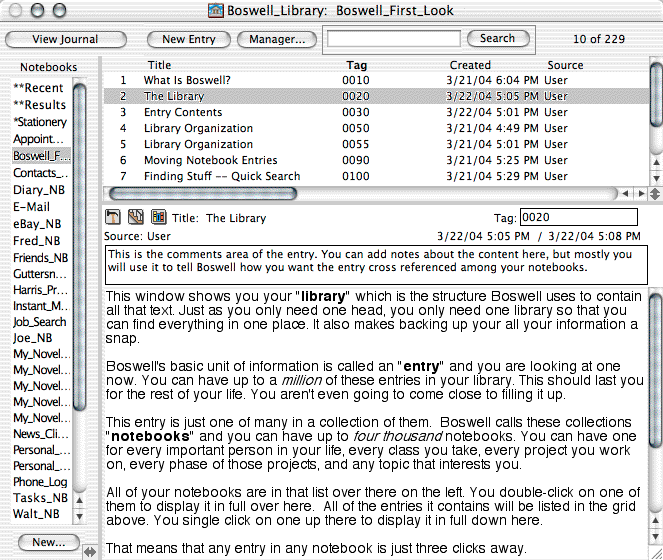
Boswell provides you with some permanent notebooks: one for the results of your searches and another for those you created recently. There is also a permanent notebook for entries you never want to see again.
You create notebooks of your own, up to four thousand of them, for whatever topics interest you, the projects you are working on, the people you know -- whatever. Some will stick around forever; others can be deleted when you move on to other things. It's completely up to you.
One topic or project can have multiple notebooks. You group them by giving their names the same prefix so they sort together in that list of notebooks on the left. You can also use the trick of giving notebook names prefixes of asterisks or underscores so they are prioritized by sorting to the beginning or end of the list.
Are four thousand notebooks enough? Absolutely. Four thousand three-ring binders one inch in thickness and one foot high in bookcases three feet wide and eight feet high would require sixteen bookcases. These would completely line a twelve foot by twelve foot room. There would not even be room for a door. Again, practical infinity.
You can always add an entry to more notebooks. It can be easily done using drag-and-drop, but you can also have Boswell gather together a bunch of entries that meet some very specific criteria you have given it and add them for you.
Entries can be removed from notebooks too, but they are always preserved for you in the archive. You can search for them there as well so an entry that is in no notebook at all is still accessible.
Your library has a very special notebook called the journal where entries are created. It has its own pane in the library window.
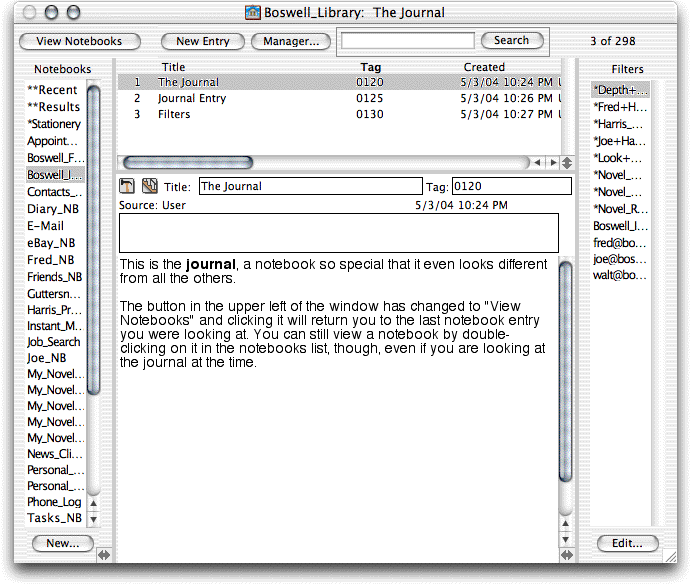
This is where you do most of your typing as you create new entries from scratch. You can also create one by importing a text file. Moreover, Boswell lets you import all the files in a folder at once. This is very handy for dealing with your e-mail.
Cloning existing entries works too. In fact, you are encouraged to keep a special Stationery notebook of pre-formatted entries that are destined for cloning. This makes repetitive tasks such as another note for your novel or another quotation for your collection much easier and much quicker.
Getting entries out of your journal and into notebooks can be done by picking notebooks from a list for each entry. This is very precise but soon becomes tedious. Boswell also gives you a mechanism called "auto-archiving" that does it for you by automatically cross referencing your entries among notebooks.
Auto-archiving does not use Artificial Intelligence to decide what you want nor does it prevent you from overriding its decisions. Boswell cross-references according to rules you set up and will show you how it intends to file things away before it does so. You can approve of its choices (which become more accurate over time) before an entry is archived, or make the choices yourself.
The most obvious difference with the journal pane is that second list over there on the right. These are "filters" you create to help Boswell with auto-archiving: bits of text that you have linked to one or more notebooks. They will save you vast amounts of time because auto-archiving inspects all the text in an entry for filters to see what notebooks an entry belongs in.
The perfect example is using Fred's e-mail address as a filter linked to a notebook you have for Fred. Any e-mail entry that you auto-archive will be added to Fred's notebook if he sent it, received it, or was carbon-copied on it. You just have to set up this linkage once and Boswell will continue cross-referencing entries like this for as long as you want.
Sometimes, you do not even have to set up the linkage explicitly because a notebook's name is considered a filter for that notebook. If you want to write a book about Henry David Thoreau, then all you have to do is name it "Thoreau" and it will acquire all your future entries that mention him without having to do anything more.
Some filters are a bit more complicated. If you are exchanging many e-mails with Fred about the Harris project, you can create a filter called "Fred+Harris" and just double-click on it in the list to append it to an entry. You can also drag-and-drop it if you prefer. Moreover you can drag multiple filters to multiple entries, which is a real time saver.
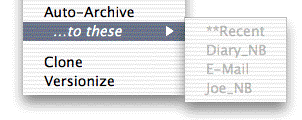
If you want, Boswell will show you the notebooks it thinks you want an entry added to before you auto-archive it. You will not be flying blind and can refine this list before you do the auto-archiving.
Once an entry is in the archive you can always find it again by having Boswell check every entry there for some text you have keyed. This is much like the Web search mechanisms you are used to. Boswell will also has a second mechanism for doing very, very detailed searches of your entries. It is a dialog where entries can be searched and gathered according to their contents, how they are categorized, and when they were created. This is done using a the tools provided by the Mac's graphic use interface -- you do not have to learn GREP to use it.
You can find out more about how Boswell does all this
by looking through the screen shots in our First
Look document or, if you want all the details, in
our In Depth
document.